WAF
WAF Capabilities in VCD
The service type for the VS must be http or https to have WAF capabilities.
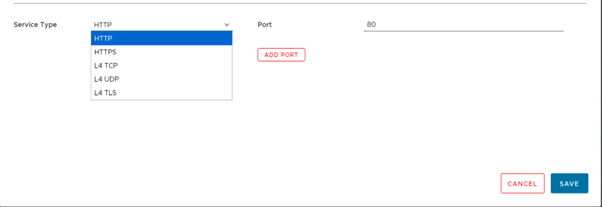
- Click on the virtual service.
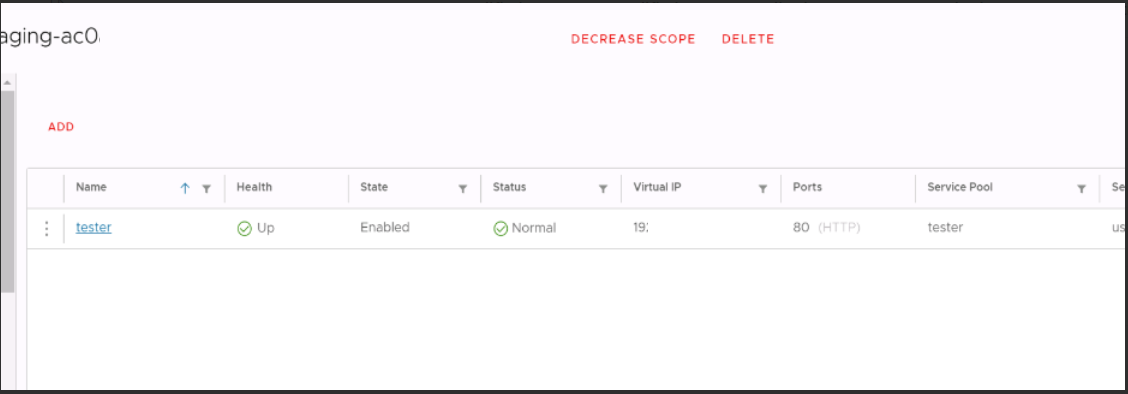
- Select WAF and click EDIT to activate WAF state and mode.
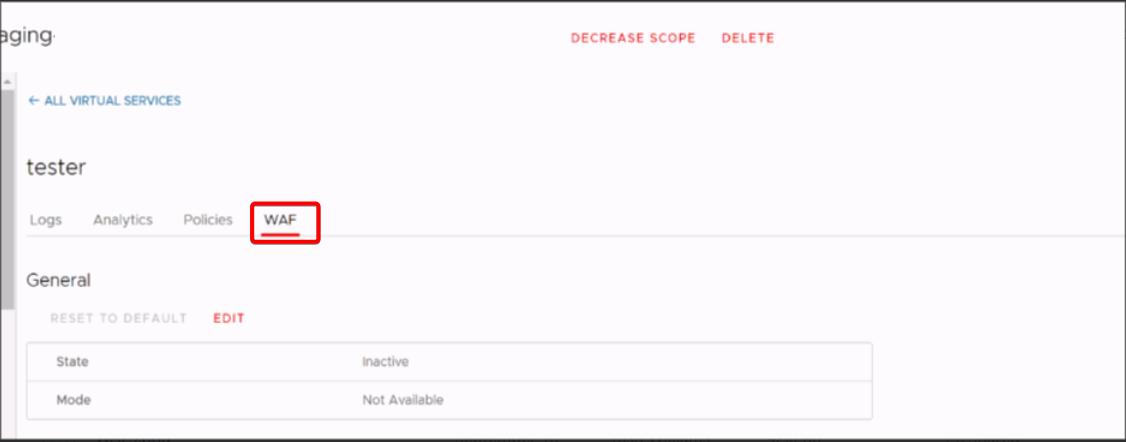
- Activate WAF and select if it is to do Detection or Enforcement. You will now see more features available in the interface.
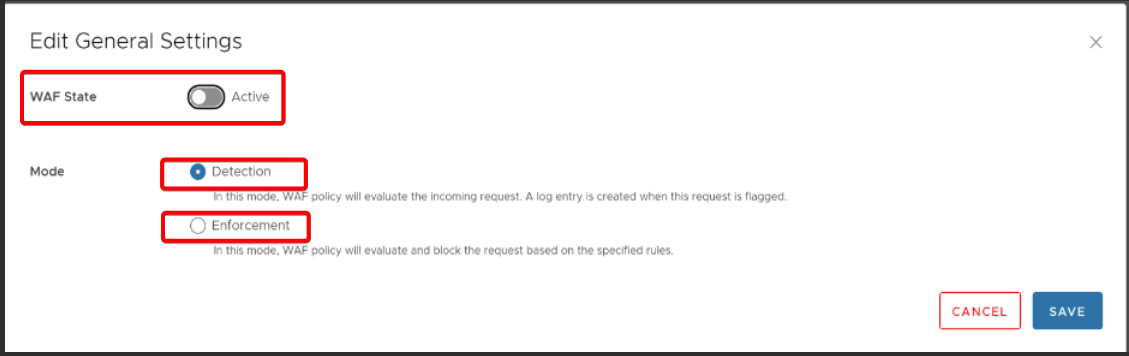
- Allow list rules can be made to essentially get past the WAF.
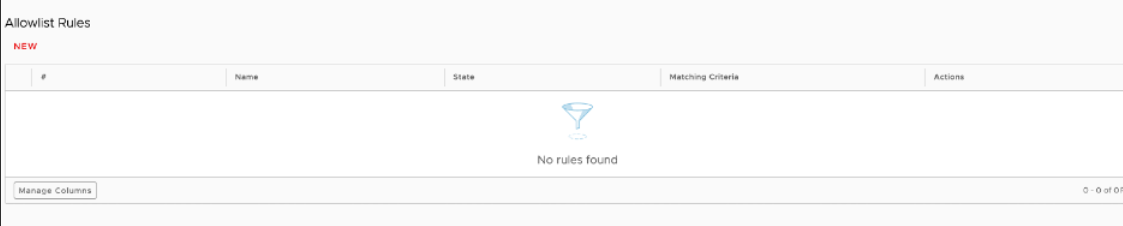
- The rest of Match Criteria options:
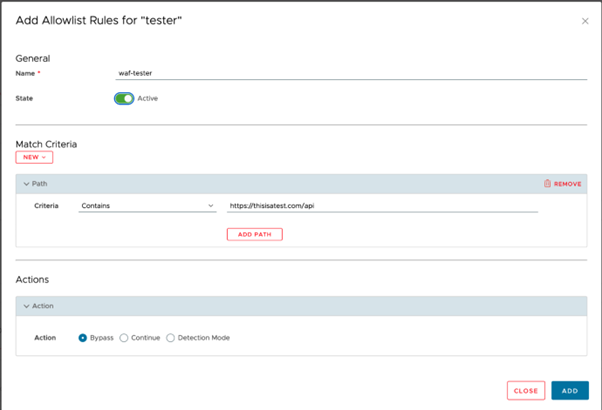
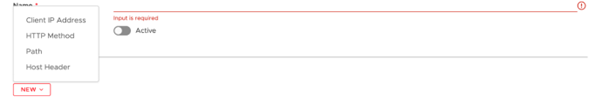
Signature Groups
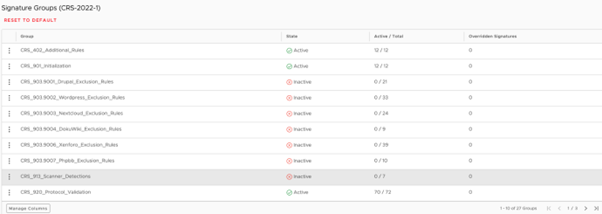
You can activate/deactivate each group. You also can edit the group.
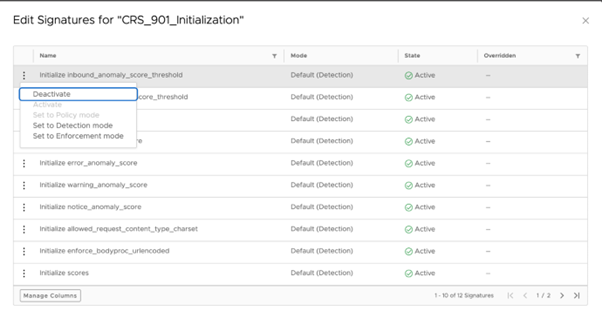
Updated 3 months ago