Account Dashboard
How to list and access an array of services and platforms.
The Account Dashboard displays all your Rackspace Technology accounts in a single view.
To view the account dashboard:
- Log into the Rackspace Technology Customer Portal
- Click the Select a Product drop-down option in the upper-left corner.
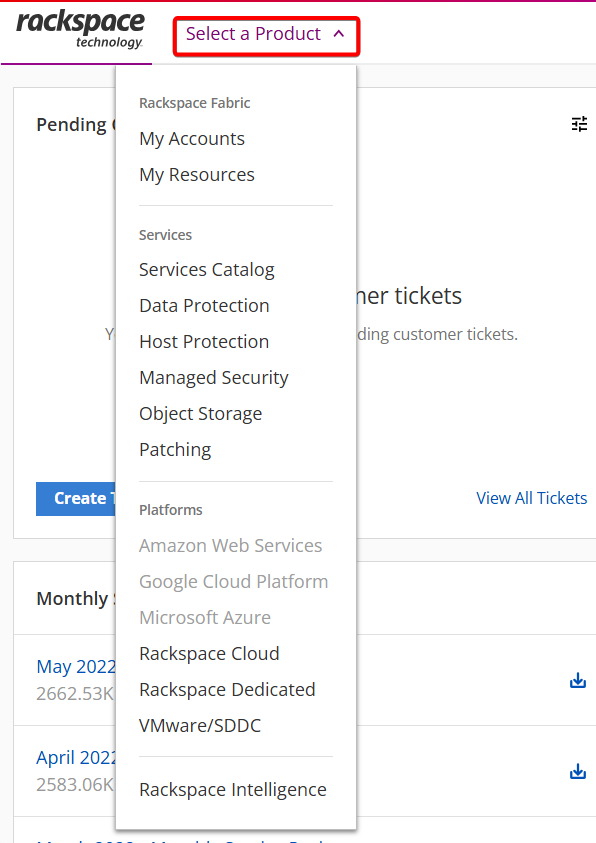
- Select MyAccounts. The account dashboard displays.
- You can also use the search bar or select the filter icon to search or filter your available accounts.
- Select an account to display additional details, if available.
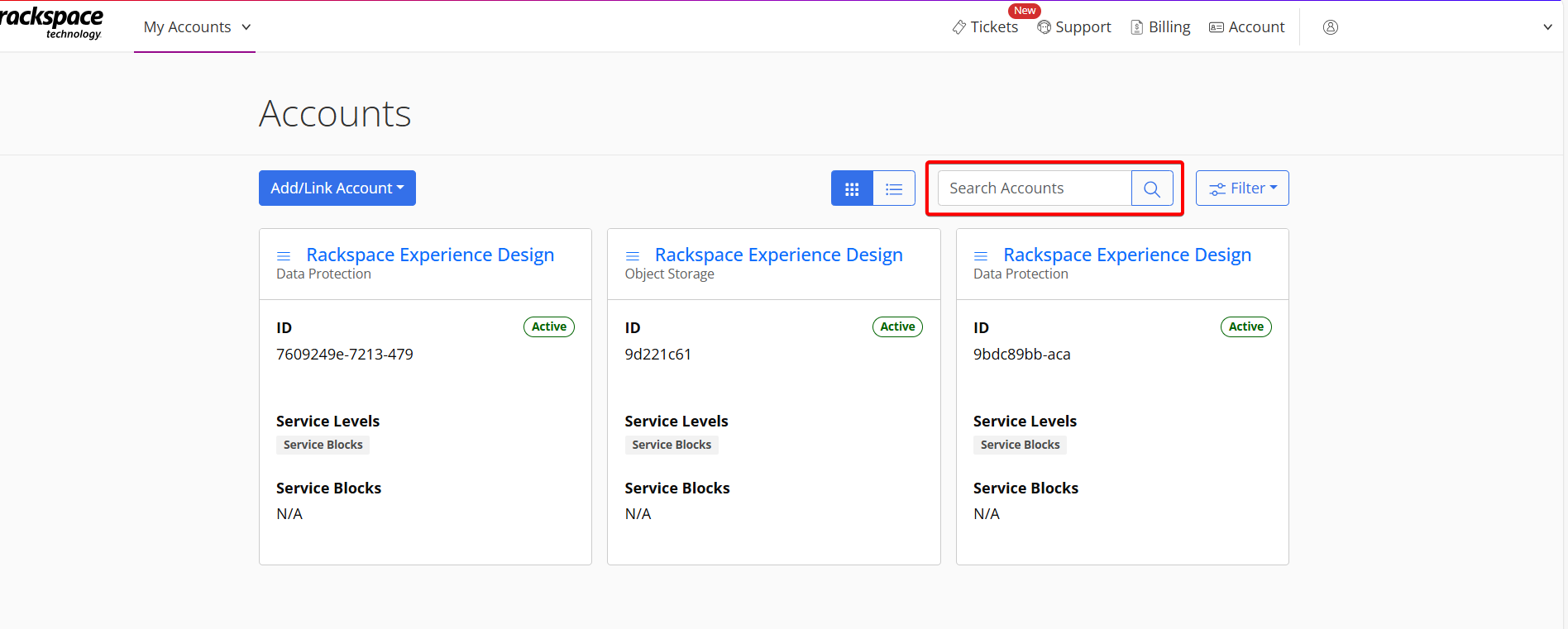
Updated about 1 month ago