Add a Site Seal Code to Your Website
After you purchase an SSL certificate, you might want to add a site seal to your website. A site seal is a visual indicator to your visitors that your website is secured with an SSL certificate and can help establish trust in your
organization.
Site seal code
You can use the following code example to add a site seal to your website:
<!-- DigiCert Seal HTML -->
<!-- Place HTML on your site where the seal should appear -->
<div id="DigiCertClickID_{hash}"></div>
<!-- DigiCert Seal Code -->
<!-- Place with DigiCert Seal HTML or with other scripts -->
<script type="text/javascript">
var _dcid = __dcid || [];_dcid.push(["DigiCertClickID_{hash}", "{seal}", "{size}", "black", "{hash}"]);(function()
{var cid=document.createElement("script");cid.async=true;cid.src="//seal.digicert.com/seals/cascade/seal.min.js";var s = document.getElementsByTagName("script");var ls = s[(s.length - 1)];ls.parentNode.insertBefore(cid, ls.nextSibling);}
());
</script>You need to customize the following variables in the code:
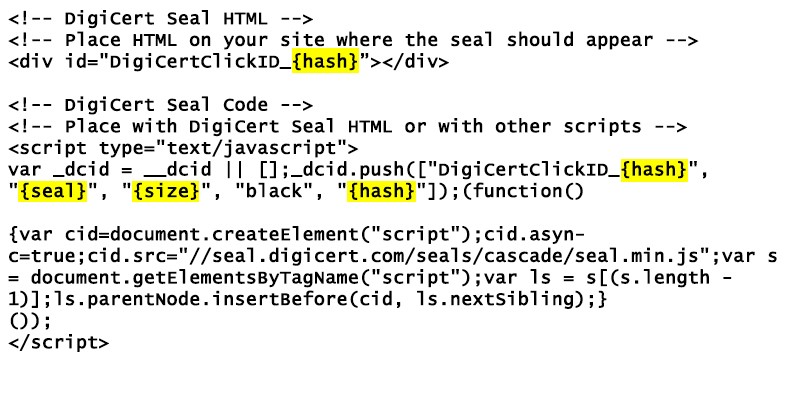
| Variable | Description |
|---|---|
| {hash} | Site Seal. Hash unique to your order and provided on your order ticket. Occurs in three locations in the preceding code. |
| {seal} | Vendor Seal. Thawte orders use code 17.Secure Site orders use code 18. |
| {size} | The size of your seal. Values can be s, m, or l. |
If you purchased your SSL certificate through Rackspace Technology and need further assistance with the site seal code, reply on your order ticket or call Support.
Updated 3 months ago