SDDC Business Storage
SDDC Business Storage
This section explains the following storage concepts that are important to understand when you use SDDC Business.
Please note: vSAN is not supported as storage for SDDC Business. SDDC Business can consume shared block/file and dedicated block/file storage.
- Logical Unit Number (LUN): A LUN identifies a storage device. In the context of VMware, a LUN provides a foundation for a VMware filesystem (VMFS) datastore, or you can use it as an RDM (Raw Device Mapping).
- Datastore: A datastore is a volume formatted with a VMFS. You can create a VMFS datastore on top of a LUN or on a local RAID array. A VMFS datastore contains log files or files that comprise VMs.
- vDisk: A vDisk is a virtual disk. A Guest OS in the VM uses a vDisk in the same way it would use a physical disk but represents the vDisk as a vmdk file on a VMFS datastore.
The following graphic illustrates VMs that are connected to vDisks of different sizes. The vDisks reside on a VMFS datastore with some of the datastore space reserved. The datastore is formatted on top of a LUN.
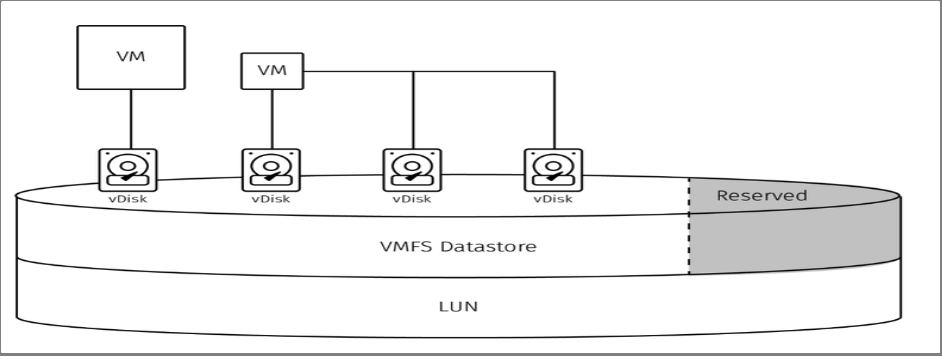
Raw Device Mapping: Raw Device Mapping (RDM) is a type of storage configuration where a LUN is mounted to the VM directly, bypassing the datastore layer. Bypassing the datastore layer means that the Guest OS in the VM can issue Small Computer System Interface (SCSI) commands directly to the LUN. This configuration is most commonly used with Microsoft clustering. However, using RDMs means you cannot use features such as snapshots or VM-level backups. Other operations, such as storage vMotion, might also become more complex.
The following image illustrates two clustered VMs using their own vDisks and sharing two raw device LUNs. The pointer files, which reside on the VMFS Datastores alongside the vDisks, act as a proxy between the LUNs and the VMs.
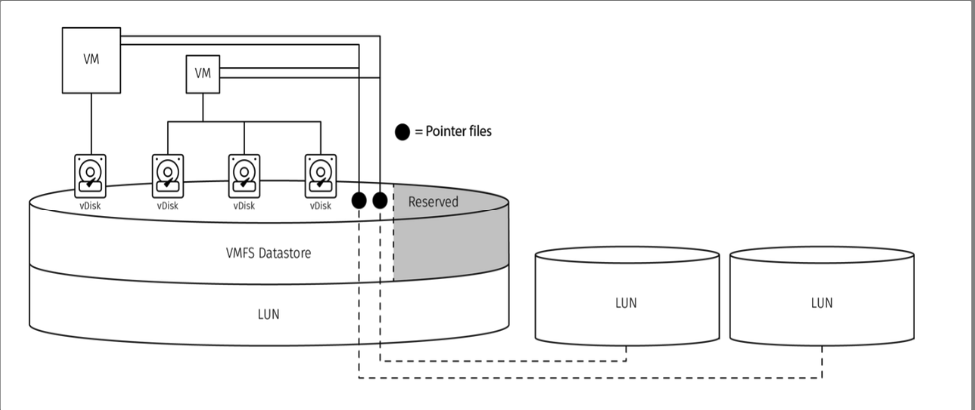
Virtual Machine Snapshots
A snapshot represents a point-in-time state of the VM. Snapshots are useful if you suspect a short-term rollback might be needed, such as before starting a software upgrade on your VM.
When you take a VM snapshot, a delta file is created for each vDisk, and all changes moving forward are written to the delta files. This operation happens in the background and is not exposed to the Guest OS.
The delta files can grow rapidly and without your awareness. If the delta files fill the datastore, your VM might pause, which can result in unexpected downtime. Monitor the free space on your datastores and delete all unneeded snapshots.
Note:As snapshot files grow, it can affect all virtual machines on the hypervisor. For this reason, we recommend keeping a snapshot for no longer than two days. Depending on the circumstances, you can delete snapshots within hours or days after being taken. When you delete the snapshot, the changes stored in the delta files are merged back onto the original vDisks. This operation can take a long time. You can also revert (roll back) to a snapshot, in which case the changes in the delta files are discarded.
Do not use a snapshot as a VM backup. VM replication is a better alternative for making and restoring backups.
Expand LUNs
If you have requested that we expand your vDisk or you have added VMs, we might recommend or require that you expand your shared storage. Expanding a LUN comes with an additional cost. After expanding the LUN, we often expand the partition located on top of the LUN. Most commonly, the partition is a VMFS datastore, or in the case of an RDM LUN, a partition in the Guest OS.
To request that we expand a LUN, contact your Rackspace Technology account team and provide the following information:
- Datastore name (if the LUN is formatted as a VMFS datastore) or partition letter (if the LUN is presented as an RDM).
- The gross amount or net usable amount of space you want to add.
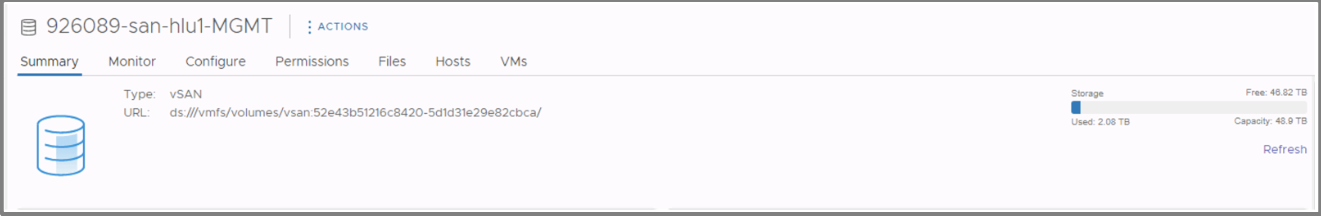
Shrink Storage
We cannot shrink LUNs, datastores, RDMs, local RAID disks, or vDisks. However, we might be able to help you migrate your environment to smaller datastores, LUNs, or vDisks.
If you are underutilizing space and want to downsize (this is an uncommon requirement), contact your Rackspace Technology account team and provide the following information:
- The smaller size of storage you want.
- The name of the VM you want us to migrate.
Storage Recommendation
We recommend that environments have a certain percentage of each VMFS datastore free at all times. The datastore overhead percentage depends on the total capacity of each datastore.
Refer to the following minimum recommended datastore overhead values:
- For datastores with capacity up to 2048 GB, the overhead is 15%.
- For datastores with capacity between 2049 GB and 4096 GB, the overhead is 10%.
- For datastores with capacity greater than 4096 GB, the overhead is 7%.
We recommend datastore overhead for the following reasons:
- Some files and features (for example, snapshots, including snapshots made automatically by VM recovery) might consume datastore space rapidly and without your awareness.
- If a datastore runs out of free space, it can cause downtime. A VM’s performance can be negatively impacted when the datastore is critically low on space.
- Certain VMware features, such as snapshots, might no longer function without sufficient datastore space.
- Powered-on VMs have a vSwap file equivalent in size to the amount of vRAM assigned to the VM. For example, a VM with 128 GB of RAM has a 128 GB vSwap file. vSwap files only exist for VMs that are powered on. Powering on a VM or increasing the amount of vRAM in your VM consumes additional space on the datastore.
- A VM might not power on due to insufficient space on the datastore.
- All VM log files are stored within the VM container folder on the datastore. A typical log file is a few MB in size; however, log files can grow to a few GB in size depending on VM activity and DRS migrations.
Updated 3 months ago