Permissions in Rackspace OpenStack Flex
Managing user permissions on Rackspace OpenStack Flex
Managing user permissions for Rackspace OpenStack Flex uses much the same process as for other product permissions on Rackspace. However, this guide in particular will focus on how to ensure a user has the proper permissions in regard to your Rackspace OpenStack Flex projects.
Prerequisites
Updating a User's Permission for Rackspace OpenStack Flex
- Log in with your Rackspace username and password to https://login.rackspace.com
- In the upper-right click Account > User Management
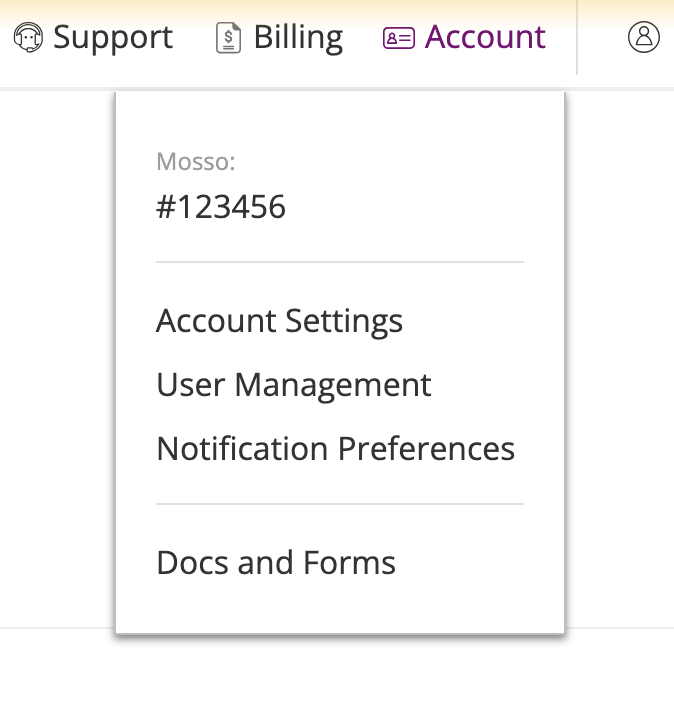
- Click the user in the list that you want to manage the permissions for.
- Scroll down to the bottom of the page and look for the OpenStack Flex tab under Product Permissions.
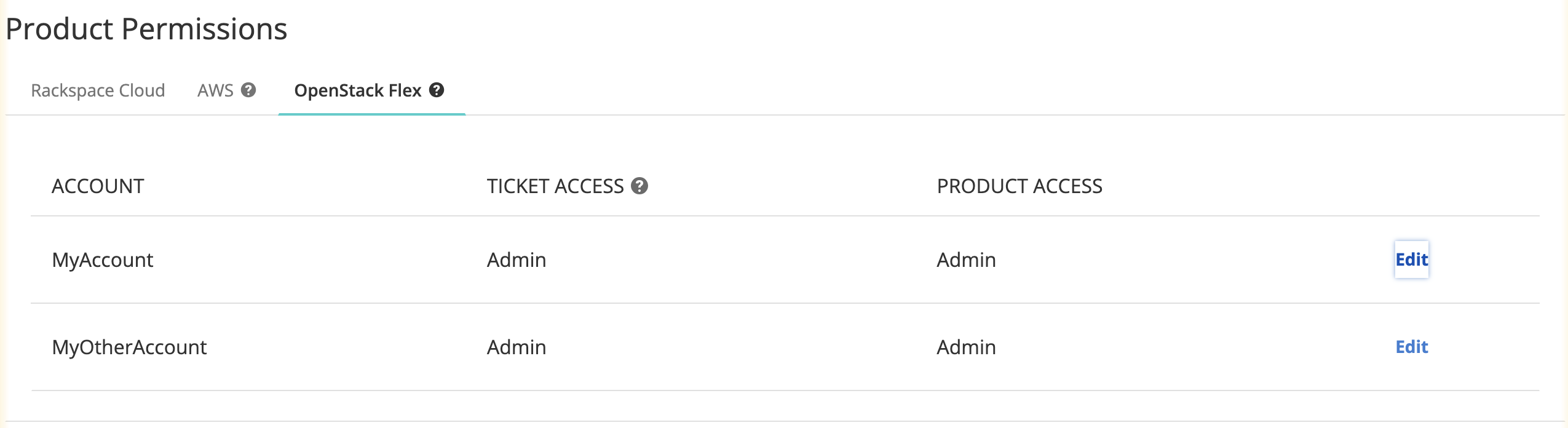
Product Permissions for Users in the OpenStack Flex tab.
- Now click Edit and adjust the permissions as you need in the pane that appears.
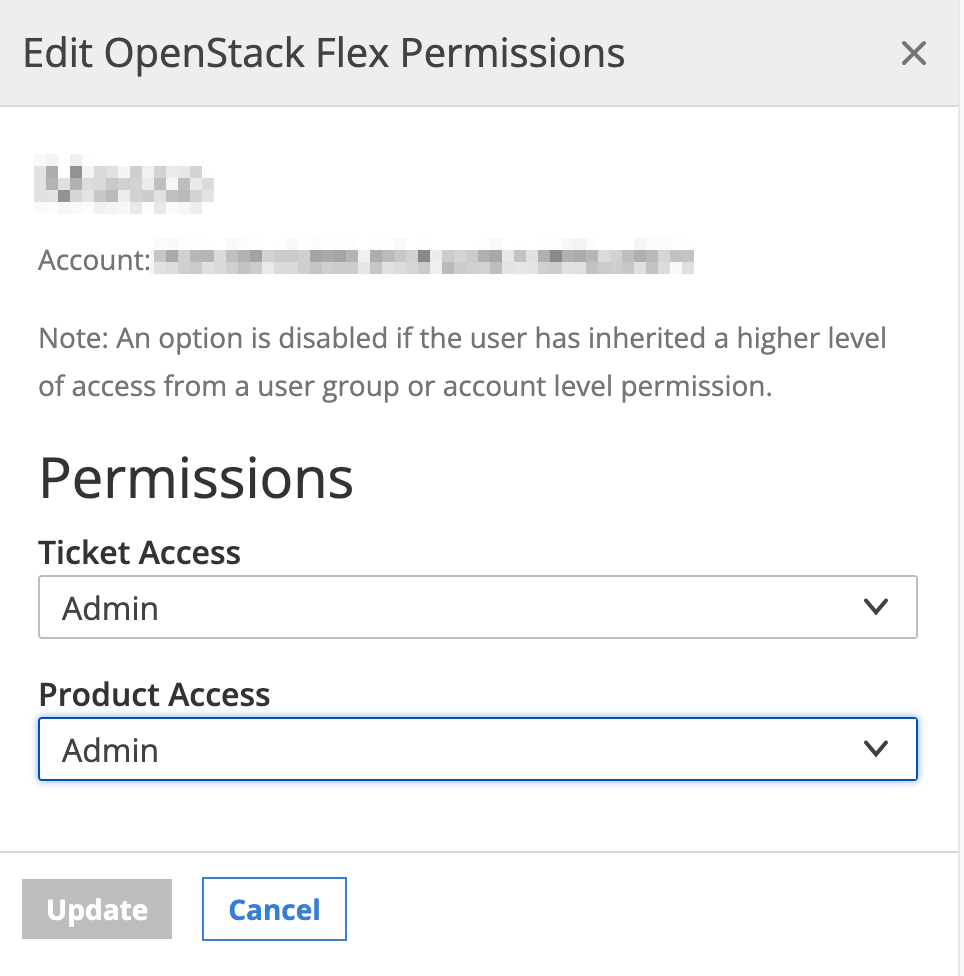
Adjusting Product and Ticket Permissions.
- When you are finished making your adjustments, click Update to finalize the user's permissions.
Updated 3 months ago