Accessing the Rackspace Cloud
How to access the Rackspace Cloud using the Skyline UI
Accessing Skyline for Rackspace Cloud
NOTE: The documentation covered in this article is intended for use with an OpenStack UI known as Skyline. If you prefer to use, or are more comfortable with using OpenStack CLI - check out this documentation: Getting Started With Rackspace Cloud
What is Skyline?
OpenStack Skyline is a modern, web-based dashboard for managing your OpenStack resources. Skyline provides a faster, more responsive UI, built with modern web technologies such as React and Golang, to improve the overall user experience. Bulk actions like deleting multiple instances can be more efficient in Skyline, but the CLI remains superior for automation, scripting, and advanced troubleshooting, which makes it the preferred choice for power users who need fine-grained control.
1) Obtaining Credentials
The following items make up the credentials used to access Rackspace Cloud:
- Username
- API Key
To log into Rackspace Cloud you'll use your Rackspace Cloud account user that you created when you signed up for your Rackspace Cloud account. Or, if you already have a Rackspace Cloud account - you'll be using your existing user. You'll also need your Rackspace Cloud user's API key. If you're unsure of how/where to find that, see this documentation: View and Reset Your API Key
If you've never logged into a Rackspace portal before and are a new customer - please see this document which goes over the process for logging into the customer portal
IMPORTANT: Rackspace Cloud does NOT allow for users created to manage 'Dedicated' Rackspace accounts to log into Rackspace Cloud. For Rackspace Cloud you must use users created explicitly on the cloud account itself as shown here
2) Logging In
Rackspace Flex Cloud is currently available in the IAD (US-East), DFW (US-Central), and SJC (US-West) regions. You'll want to use the appropriate portal to ensure you're logging into the desired region:
| Region | Skyline URL |
|---|---|
| SJC (Western US) | https://skyline.api.sjc3.rackspacecloud.com/ |
| DFW (Central US) | https://skyline.api.dfw3.rackspacecloud.com/ |
| IAD (Eastern US) | https://skyline.api.iad3.rackspacecloud.com/ |
Keystone Credentials
You'll notice at the top of the login page there is a dropdown menu that defaults to 'Keystone Credentials'. Keystone is the identity service in OpenStack that handles authentication, authorization, and service discovery. Selecting this means the username and password information you supply will log you in.
When logging into the Skyline portal, you'll need to enter your username and your API Key. Be sure to append the domain "@rackspace_cloud_domain" to the end of your username and remember that your password is your user's API key.
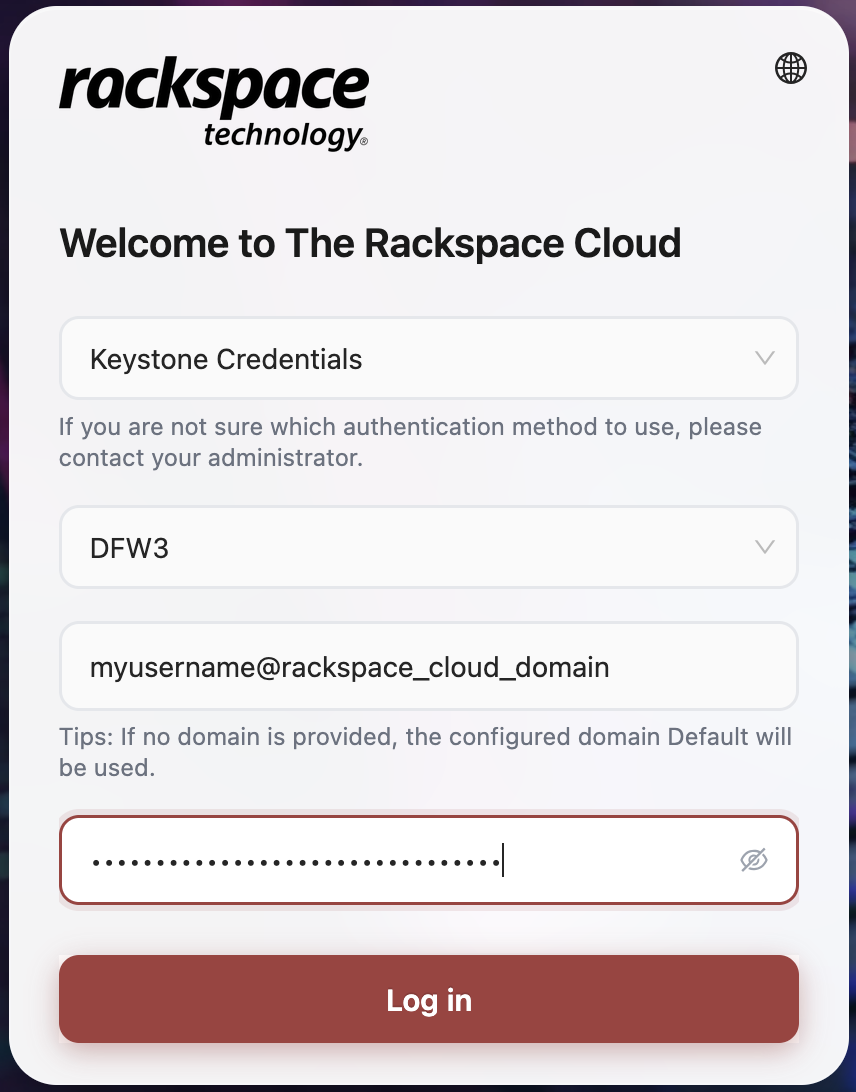
Logging in with 'myusername' as the user with 'rackspace_cloud_domain' as the domain
After you've authenticated you'll be passed through into the Skyline portal UI where you can begin creating and managing your Rackspace Cloud environment.
NOTE: If you cannot log into Rackspace Cloud with what you believe are valid credentials - it may be that your user lacks permission to the Rackspace Cloud project. Have your account administrator check your permissions.
Rackspace-Federation
The other option in this dropdown menu is Rackspace-Federation. Federation allows users to access multiple systems using a single set of credentials from a trusted identity provider. For example if you already are logged into Rackspace services and have SSO configured with your Rackspace systems, you can use this option. You can read more about how to set this up on our Identity Federation Documentation .
If you've already logged into https://login.rackspace.com - this option should pass you into the OpenStack Flex Skyline portal.
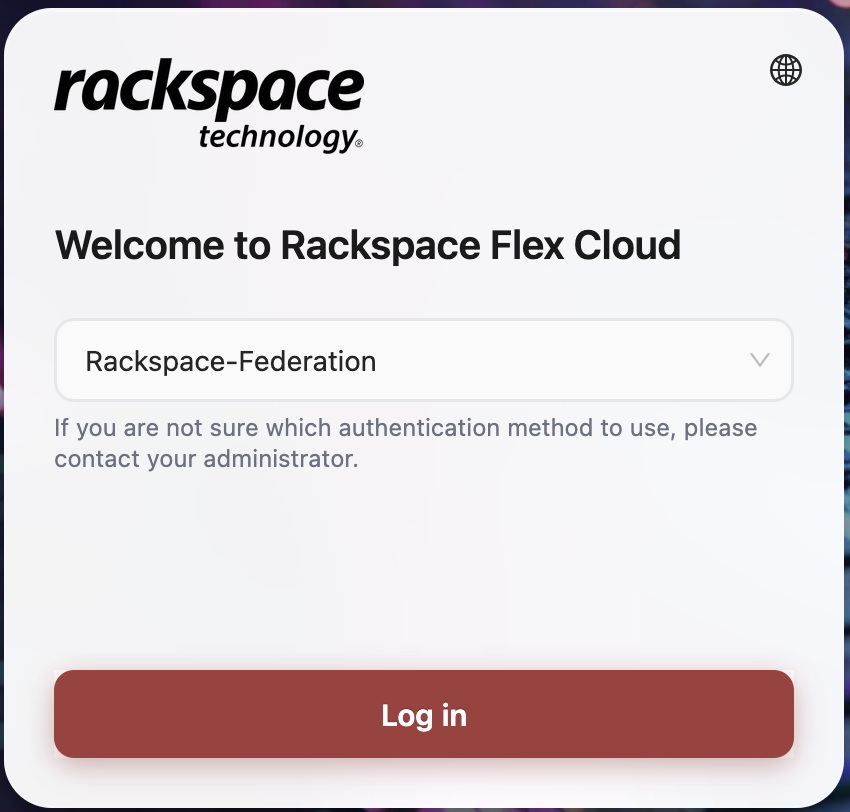
The federation option on the login page.
NOTE: If you use the Federation method to auth into your project and you do not see any buttons for creating resources, it may be that your user lacks roles/permissions. Please contact the primary administrator on your account to help set up your user with the proper roles and permissions. See our guide here for more information on permissions in OpenStack Flex.
Projects and Domain
The Project name and domain for your account is listed along the top of the Skyline UI as seen below.

If you click the Project name you'll get a new window that shows any other projects you have, as well as the description for those projects. Utilizing multiple Projects allows for greater flexibility, control, and separation of concerns within your OpenStack Flex environment. This can be particularly useful for large enterprises or organizations with distinct business units or departments that have unique security, compliance, and operational needs - as well as a way to keep your development environment isolated from your production environment.
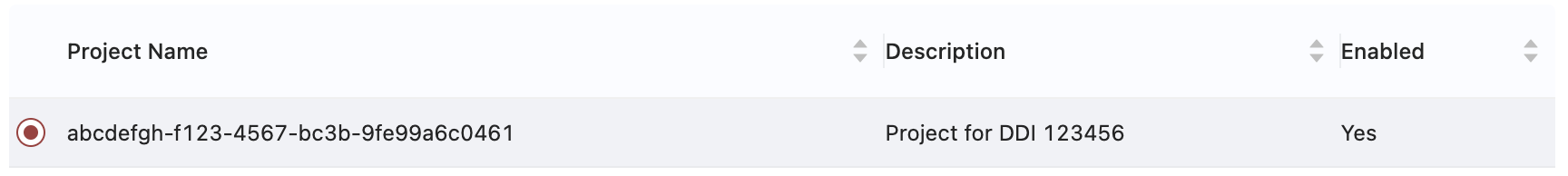
An example of projects listed out.
Additional Documentation
Updated about 1 month ago
Now that you've logged in you can begin creating your network or explore the components offered in OpenStack Flex.