Getting Help
Submitting tickets is the most efficient and direct way to communicate your needs to us. However, if your production system is down or you’re experiencing a highly urgent and severely disruptive issue, call us directly after you submit a ticket.
This chapter contains the following sections:
- Who can contact the RAS team
- Submitting tickets
- Service levels
- Spheres of Support
Who can contact the RAS team
While you might work with internal and external resources such as system integrator, content teams, and other agencies, our contract is with you. All requests (for production systems or otherwise) must come from a member of your team or one of your approved contacts so we can ensure that any requested actions are in line with the details of the established support agreement.
To speed communication and issues resolution, you can add your systems integrator or partners as approved contacts. It’s our preference to have regular communications with your entire decision-making team so that we can better understand critical road-mapping discussions for activities such as expansion, upgrades, and migrations.
To request the addition of a system integrator or partner as a contact, open a ticket providing their information and any details on when to contact them (for example, contact them if an off-hours outage requiring a custom code fix occurs).
Lastly, if you have any general billing or account-related questions, your Account Manager or CSM can assist you. Open a ticket and state that you have an Account Management question.
Submitting Tickets
You can submit RAS Digital Experience support requests at any time by creating a ticket in the Rackspace Customer Portal or by phone.
To create a support ticket or view existing tickets, log in to the Rackspace Customer Portal and then click Tickets in the top navigation bar. The Rackspace automated systems also create tickets for events on your account that require either your attention or a Rackspace employee’s attention. You can also call the 24x7x365 Support team at any time.
Any actionable information needs to reside in a ticket because this is the Rackspace system of record to ensure that we fully document any issues or requests from identification to resolution.
An example of an action might be as simple as viewing a particular log file for data, such as resolving an application issue, or as complex as managing an application code release or upgrade. The ticket provides the immediate value of centralized information and communication while meeting the long-term needs of cross-referencing events for correlation or viewing historical activity or decisions that impact the application.
Keep the following guidelines in mind regarding ticket communication:
- RAS Digital teams recognize that many enterprises social media and communication tools (such as email, Slack, Yammer, and instant messaging) offer powerful collaboration functionality and play a role in the timely communication of critical information related to an issue, but they are not systems of record, nor are they actively monitored. Using these tools for critical communication leads to the risk of inaction or missed issues.
- If you have questions or require Rackspace assistance, open a ticket in the Rackspace Customer Portal. Using tickets ensures that communication does not get lost in email or isolated to a single individual. Instead, it’s rather supported by the team for timely resolution. If your production system is down or you are experiencing a highly urgent and severely disruptive issue, call us directly after you submit a ticket.
- There might be instances in which you and Rackspace need to speak instead of writing. If a meeting is required, the Rackspace Customer Success Manager schedules that meeting. Depending on the meeting outcome, we might generate tickets to track items for a timely resolution.
- Ongoing roadmap discussions are scheduled with you by the Rackspace Account Manager or CSM at a regular cadence to discuss any open items and future plans for your Digital Application environment. You must open a ticket for any items that require action.
- The Rackspace application monitoring system generates tickets if certain thresholds are met or issues are discovered.
- There might be instances in which Rackspace proactively discovers issues and opportunities and brings them to your attention, such as an issue generated by a code deployment made by your team. The vast majority of issues that Rackspace discovers relates to deployed code or configuration changes.
If you don’t respond to a ticket that requires immediate input, such as a site down, Rackspace might contact you by using the information on file.
Example Tickets
Providing the needed information in a ticket reduces the back-and-forth communication with Rackspace, resulting in delays in resolving your issue.
When you create a ticket, ensure that you provide the following information:
- The device or devices that are experiencing the issue.
- The device must be within the scope of your RAS contract.
- As a best practice, if you use the Rackspace Customer Portal to manage your devices, add a meaningful nickname to each device to help keep them organized. For example, for your production website, enter the nickname Prod Web. This feature is not available in the Cloud Control Panel.
- A detailed description of the issue
- A description of any changes you might have made before the issue occurred, such as code changes, architectural changes, or campaigns that resulted in a higher volume of traffic.
- Identify if you can reproduce the issue in your development or test environment. If so, provide the steps so that Rackspace can recreate the issue.
- Provide a log file or error message, if applicable
- The contact number of a person that Rackspace can contact if more information is needed.
If you request a device restart, indicate which device or devices you want to restart and the time of day that you want the restart to happen. If you have multiple devices to restart, determine whether you want a rolling restart where individual devices are restarted separately and in sequence.
Service Levels
Applicable service levels depend on the services that you purchased. The following service levels might not apply.
Incident Response: Requests are categorized into three tiers:
- Standard: If your site is functioning within acceptable parameters but you require assistance in loading software or have a help desk-type question, Rackspace responds to your request within four hours.
- Urgent: If your server or site is accessible but in a reduced state, such as timeouts or slow response, Rackspace responds to your request within one hour.
- Emergency: If you cannot access your server or site from the public Internet, Rackspace responds within 15 minutes.
All submitted requests are automatically categorized as Standard requests. Rackspace responds to your support requests in the timelines listed below.
For requests that require an Urgent or Emergency classification, call the 24x7x365 support line directly.
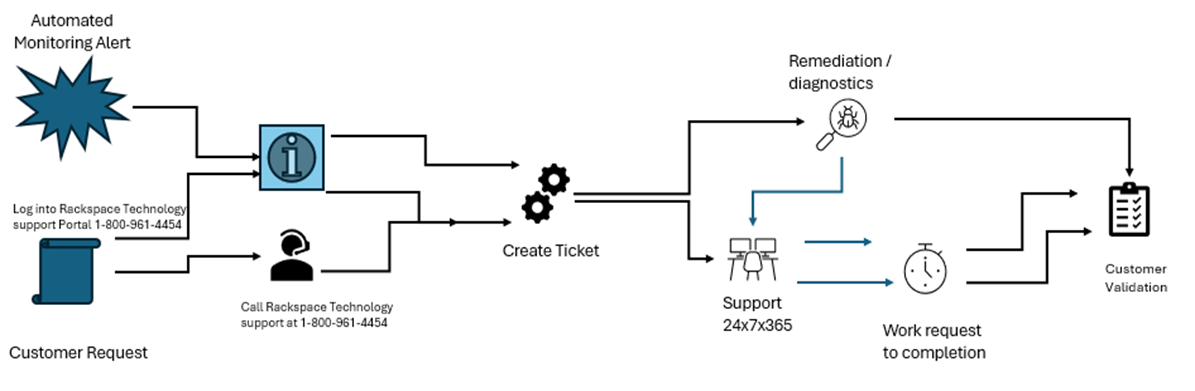
RAS Digital Experience does not include any new Service Level Agreements (SLAs) to which you subscribe.
Response-time SLA |
Service area |
Level |
Performance measure description |
Service measure |
|---|---|---|---|---|
SLA 1.1 |
Incident |
Priority 1 response |
Whole or critical part of the service is unusable, causing major business impact |
15 minutes |
SLA 1.2 |
Incident |
Priority 2 response |
Important but not immediately critical part of the service is unusable, causing business impact or more than five users are affected |
1 hour |
SLA 1.3 |
Incident |
Priority 3 response |
Inconvenient issue affecting fewer than five users |
4 hours |
Exclusions apply. Credits that would be available but for this limitation shall not be carried forward to future months. You are not entitled to a credit for a failure to meet guarantees resulting from circumstances that are not within Rackspace control. You are not entitled to a credit if you are in breach of the Agreement (including your payment obligations to Rackspace) at the time of the occurrence of the event giving rise to the credit until you have cured the breach. You are not entitled to a credit if the event giving rise to the credit would not have occurred but for your breach of the Agreement. You must request a credit through your Rackspace account within 14 days following the event giving rise to the credit. Rackspace shall contact you within 30 days to approve or reject the claim or to request more information. If the claim is approved, the credit shall appear on your monthly invoice following approval. The SLA described in this section is limited to your configuration and does not extend to your end users or to other Rackspace Services. You acknowledge that any changes made pursuant to this section may not be effective in removing an attacker or preventing the attack from damaging your configuration.
Spheres of Support
RAS Digital teams provide support and management of your application. Below are the Spheres of Support (SoS) for Java and .NET applications. Each named application (Sitecore, AEM and Oracle Commerce) has its own SoS.
Supporting your Digital Experience environment involves two or more parties, specifically:
- You, referred to as Customer (including any in-house IT resources) and your Systems Integrator (SI), if any
- Rackspace Support experts
The following RACI tables include the following roles and relationships:
-
Responsible: The party who carries out the process or task assignment and is responsible for getting the job done.
-
Accountable: The party who is ultimately accountable for the process or task being completed appropriately.
-
Consulted: Parties who are not directly involved with carrying out the task, but who are consulted and might be a stakeholder or subject matter expert.
-
Informed: Parties who receive output from the process or task or need to stay informed.
-
Java and .NET
-
Sitecore
-
Adobe Experience Manager
-
Oracle Commerce
Java and .NET
The following table lists service relationships (roles and responsibilities) for Java and .NET:
| Tasks | Rackspace Application Services: Application installation and configuration | Rackspace Application Services: Application operations | Customer/SI |
|---|---|---|---|
Provide 24x7x365 access to a team of Application Support Engineers, including highly technical .NET experts who:
| R, A | ||
Environment sizing, including:
| C, I | R, A | |
Define and document initial OS-level requirements, including:
| C, I | R, A | |
| Confirm OS and infrastructure compatibility | C, I | R, A | |
Application code, including:
| R, A | ||
| Migrate legacy content | R, A | ||
Consult and advise on best practices and standards, including:
| R, A | ||
| Consult on disaster recovery and high availability implementations | C, I | R, A | |
Install and configure APM tools, including:
| R, A | ||
| Advanced synthetic URL monitoring to verify that website visitors can complete a necessary series of steps successfully and without any site errors | R, A | ||
| Application monitoring to enable monitoring of individual transactions throughout the application layer to alert you of potential issues impacting performance | R, A | ||
| Read-only access to monitoring systems for the customer | R, A | ||
| SMS/robocall option for alerts | R, A | ||
Create and maintain customer information library and runbook, including:
| R, A | C, I | |
| User management | R, A | ||
| Installation and management of third-party plugins | R, A | ||
| Define approval process for production code deployments | R, A | ||
| Define rollback procedures for production deployment | C | R, A | |
| Custom code deployments | R, A | ||
| Performance load testing | C | R, A | |
| Escalate application issues to vendor | C | R, A | |
| Troubleshoot application server issues | R, A | ||
| Troubleshoot database issues (Optional DBA support) | CI | R, A
| |
Provide guidance and insight with application monitoring tool data, including:
| R, A | ||
| Execute maintenance operations at customer request | R, A | ||
| Provide environment trend data for capacity planning | R, A | ||
Provide reporting around the customer experience, including:
| R, A | ||
Provide application management toolset, including:
| R, A |
Sitecore
The following table lists service relationships (roles and responsibilities) for the Sitecore Experience manager and the Sitecore Experience Commerce team:
| Tasks | Rackspace Application Services - Application Installation & Configuration | Rackspace Application Services - Application Operations | Customer/SI |
|---|---|---|---|
| Advisory and consulting services from the Sitecore architect and the engineering team | R, A | C, I | |
Provide 24x7x365 access to a team of Application Support Engineers, including highly technical .NET experts who:
| R, A | ||
| Provide access to a team of Sitecore architects and engineers | R, A | ||
| Consult on Sitecore architecture best practices | R, A | ||
Determine environment sizing, including:
| C, I | R, A | |
Define and document initial OS-level requirements, including:
| C, I | R, A | |
| Confirm OS and infrastructure compatibility | R, A | ||
Verify compatibility with the Sitecore supported environments matrix, including:
| R, A | R, A | C, I |
Develop application code, including:
| R, A | ||
| Migrate legacy content | R, A | ||
Consult and advise on Sitecore best practices and standards, including:
| R, A | ||
| Consult on Sitecore-specific disaster recovery and high availability implementations | R, A | ||
| Provide consultation on Sitecore-specific topics of xDB, Coveo, MongoDB, Solr, and so on | R, A | ||
| Install and configure the content delivery (CD) server feature | R, A | ||
| Install and configure the content management (CM) server feature | R, A | ||
| Install and configure Sitecore databases | R, A | ||
| Install and configure the processing and aggregation server features | R, A | ||
| Install and configure the reporting server feature | R, A | ||
| Install and configure xConnect and other microservice Sitecore roles | R, A | ||
| Install and configure a publishing instance in a multi-CM environment | R, A | ||
| Install and configure xDB by using ObjectRocket | R, A | ||
| Install and configure the session state in MSSQL Server | R, A | C, I | |
| Install and configure the session state in MongoDB by using ObjectRocket | R, A | ||
| Install and configure the session state in Azure Redis | R, A | ||
| Perform Sitecore security hardening guide analysis | C, I | R, A | |
| Perform Sitecore CMS tuning guide analysis | C, I | R, A | |
| Perform Sitecore installation guide analysis | R, A | ||
Provide Sitecore user administration, including:
| R, A | R, A | C, I |
| Provide Active Directory integration with the Sitecore authentication provider | R, A | ||
| Provide advanced synthetic URL monitoring to verify that website visitors can complete a series of necessary steps successfully and without any site errors | R, A | ||
| Provide application monitoring of individual transactions throughout the application layer and alert customers to potential issues impacting performance | R, A | ||
| Provide customers with read-only access to monitoring systems | R, A | ||
| Provide SM and robocall option for alerts | R, A | ||
Create and maintain a customer information library and runbook, including:
| R, A | ||
| Validate the Solr search configuration to ensure proper integration with Sitecore | R, A | ||
| Configure connections to Sitecore-supported search providers | R, A | ||
| Provide user management | R, A | ||
| Provide content creation and migration | R, A | ||
| Provide workflow management | R, A | ||
| Install and manage third-party plug-ins | R, A | ||
| Define the approval process for production deployments | R, A | ||
| Define rollback procedures for production deployments | R, A | ||
| Provide custom code deployments | R, A | ||
| Provide digital asset management | R, A | ||
| Perform application smoke testing and quality assurance | R, A | ||
| Conduct performance load testing | C | R, A | |
| Escalate Sitecore issues to Sitecore | C, I | R, A | |
| Troubleshoot ObjectRocket MongoDB issues | R, A | C | |
| Troubleshoot non-ObjectRocket MongoDB issues | R, A | ||
| Troubleshoot application server issues | R, A | ||
Provide guidance and insight regarding application monitoring tool data, including:
| R, A | ||
| Define IIS and Sitecore log-retention policy | C | R, A | |
| Implement IIS and Sitecore log-retention policy | R, A | C | |
| Implement and manage Sitecore maintenance operations | R, A | C | |
| Troubleshoot Solr and custom search provider issues | C | R, A | |
| Provide tuning recommendations based on Sitecore best practices | R, A | ||
| Provide recommendations on new Sitecore service packs and hotfixes | R, A | ||
| Provide environment trend data for capacity planning | R, A | ||
Provide reporting about the customer experience, including:
| R, A | ||
Provide an application monitoring toolset, including:
| R, A | ||
| Consult and advise on Sitecore Commerce best practices and standards | R, A | R, A | |
| Install and configure the Sitecore Commerce Engine and the business management server role for Sitecore Commerce (including dependencies such as ASP.NET Core) | R, A | R, A | |
| Install and configure commerce server staging for Sitecore Commerce | R, A | R, A | |
| Configure and maintain the standard Sitecore Commerce SQL Server databases (or Azure SQL) | R, A | R, A | |
| Configure and maintain Solr as Sitecore search provider for the default search indexes | R, A | R, A | |
| Install Sitecore Reference Storefront for Commerce (Optional: This might not be suited for production environments) | R, A | R, A | |
| Install, configure, and maintain Microsoft Dynamics AX or Dynamics AX AOS server in conjunction with the Sitecore Commerce implementation | R, A | ||
| Install, configure, and maintain other auxiliary technologies to the Sitecore Commerce system | R, A | ||
| Develop an implementation-specific solution for Sitecore Commerce (storefront, user expereince, personalization, and so on) | R, A |
Adobe Experience Manager
The following table lists service relationships (roles and responsibilities) for Adobe Experience Manager:
| Tasks | Rackspace Application Services: Application installation and configuration | Rackspace Application Services: Application operations | Customer/SI |
|---|---|---|---|
| Provide advisory and consulting services from the AEM architect and the engineering team | R, A | ||
Provide 24x7x365 access to a team of Application support engineers, including highly technical .NET experts who:
| R, A | ||
| Consult on AEM architecture best practices | R, A | ||
Determine environment sizing, including:
| C, I | R, A | |
Define and document initial OS-level requirements, including:
| C, I | R, A | |
Verify compatibility with the AEM supported environments matrix, including:
| R, A | R, A | |
Develop application code, including:
| R, A | ||
| Migrate legacy content | R, A | ||
| Install AEM (author and publish) | R, A | C, I | |
| Install and configure dispatcher | R, A | C, I | |
| Install and configure MongoDB | R, A | C, I | |
| Install and configure Solr | R, A | C, I | |
| Perform an Adobe security checklist | R, A | C, I | |
| Apply recommended hotfixes and service packs | R, A | C, I | |
| Configure and test AEM replication agents | R, A | C, I | |
| Perform LDAP and SAML authentication integration | R, A | C, I | |
Configure AEM user administration, including:
| R, A | ||
| Monitor synthetic URL configuration | R, A | ||
| Install and configure application monitoring tools | R, A | ||
| Provide read access to application monitoring data | R, A | ||
Provide an environment runbook template, including:
| R, A | ||
Provide environment description application server configuration procedures, including:
| R, A | ||
| Populate environment runbook | R, A | ||
| Create and migrate content | R, A | ||
| Define workflow management | R, A | ||
| Perform an Adobe Cloud Service integration | R, A | ||
| Install and manage third-part plug-ins | R, A | ||
| Deploy custom code | R, A | ||
| Define digital asset management policies | R, A | ||
| Conduct application smoke testing and quality assurance | R, A | ||
| Conduct performance load testing | R, A | ||
| Escalate AEM platform issues to Adobe | R | A | |
| Monitor, support, and troubleshoot issues with AEM forms | R | A | |
| Troubleshoot MongoDB issues | R, A | ||
| Troubleshoot application server issues | R, A | ||
Provide guidance and insight with application monitoring tool data, including:
| R, A | ||
Implement and manage AEM maintenance operations, including:
| R, A | ||
| Provide tuning recommendations based on Adobe best practices | R, A | ||
| Provide recommendations on new Adobe service packs and hotfixes | R, A | ||
| Provide environment trend data for capacity planning | R, A | ||
Provide reporting about the customer experience, including:
| R, A | ||
Provide application monitoring toolset, including:
| R, A |
Oracle Commerce
The following table lists service relationships (roles and responsibilities) for Oracle Commerce (ATG):
| Tasks | Rackspace Application Services: Application installation and configuration | Rackspace Application Services: Application operations | Customer/SI |
|---|---|---|---|
| Share guidance from Oracle Commerce Platform architect and engineering team | R, A | ||
Provide 24x7x365 access to a team of Application Support Engineers, including highly technical .NET experts who:
| R, A | ||
| Provide consultation on Oracle Commerce Platform architecture best practices | R, A | ||
Determine environment sizing, including:
| C, I | R, A | |
Verify compatibility with Oracle Commerce Platform-supported environments matrix, including:
| R, A | R, A | C, I |
Define and document initial OS-level requirements, including:
| C, I | R, A | |
Define initial J2EE application server configuration, including:
| R, A | C, I | |
| Provide consultation on the Oracle Commerce-specific disaster recovery implementations and high-availability approaches | R, A | C, I | |
Develop application code, including:
| R, A | ||
| Migrate legacy content | R, A | ||
| Consult and advise on Oracle Commerce Platform best practices and standards | R, A | ||
| Install the Oracle Commerce Platform application | R, A | ||
| Install BCC | R, A | ||
| Install and configure Ant, Jenkins, and Weblogic or JBOSS (if needed) | R, A | ||
| Apply recommended hotfixes and service packs | R, A | ||
| Apply specific customer-requested hotfixes | R, A | C, I | |
| Configure and test Oracle Commerce Platform disaster recovery process (failover testing) | R, A | ||
Configure Oracle Commerce Platform user administration, including:
| R, A | ||
| Configure advanced synthetic and static URL monitoring* | R, A | ||
| Install application performance management (APM) tools* | R, A | ||
| Provide read access to APM data* | R, A | ||
| Configure SMS or robocall option for alerts* | R, A | ||
Provide an environment runbook template, including:
| R, A | ||
Add information to the customer runbook regarding procedures, including*:
| R, A | ||
| Populate the environment runbook | R, A | ||
| Create and migrate content | R, A | ||
| Define workflow management | R, A | ||
| Install and manage third-party plug-ins | R, A | ||
Deploy custom code, including*:
| R, A | C, I | |
| Define digital asset management policies | R, A | ||
| Conduct application smoke testing and quality assurance | R, A | ||
| Conduct performance load testing | C, I | R, A | |
| Escalate Oracle Commerce Platform application issues to Oracle | C, I | R, A | |
| Troubleshoot application server issues | R, A | ||
Provide guidance and insight with APM tool data, including*:
| R, A | ||
| Provide tuning recommendations based on Oracle Commerce Platform best practices | R, A | ||
| Provide recommendations on new Oracle Commerce Platform service packs and hotfixes | R, A | ||
| Provide environment trend data for capacity planning* | R, A | ||
Provide reporting around the customer experience, including:
| R, A | ||
Provide application performance management software, with*:
| R, A |
Updated 23 days ago
