VMware Server Virtualization Architecture Options
When you subscribe to VMware Server Virtualization, for each layer of the virtualization environment, you have a range of options from which to choose.
For assistance in defining and configuring your Server Virtualization environment request a consultation with your Rackspace Technology Customer Success Manager.
During the pre-sales consultation, we help you determine your architecture based on your requirements. Before the consultation, consider the following questions:
- How many VMs do you need, and how many vRAM, vCPU, and storage resources does each VM require?
- What kind of performance and redundancy levels do you require for the CPU and RAM compute layer in all operational hosts in case one of the hosts in a cluster goes down, either unexpectedly or planned?
- What kind of storage performance and data redundancy levels do you require?
- What kind of network speed and network redundancy levels do you require?
The following diagram illustrates a common VMware Server Virtualization environment, where:
- The ESXi hosts are installed on physical hardware and they host VMs. Multiple ESXi hosts form a cluster.
- Each ESXi host is connected to storage and networking. The VMs also use these resources.
- The VMs can be different sizes but do not span across ESXi hosts. VMs can vMotion between ESXi hosts. For more information about vMotion, refer to Move a VM between two hosts or two datastores.
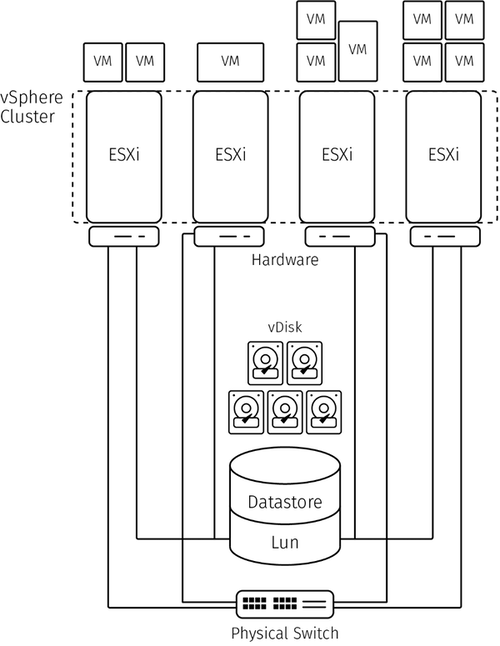
Updated over 1 year ago
