Delete Objects or Groups
- Login to the firewall.

- Once logged in, navigate to the objects section by clicking on the Objects tab located at the top of the page.
- Now that you are on the Objects page, select the object type you want to delete (Addresses, Address Groups, Services, or Service Groups) from the list of options located in the navigation pane located on the left side of the page.
- Next, select the object or group you want to delete. Verify that the item you want to delete has a checkbox next to it, similar to the example below.
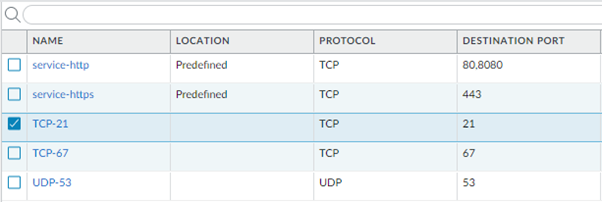
- Once the item has been selected, click the -Delete button located at the bottom of the page. A delete confirmation window will popup to verify that you want to delete the selected object, click Yes or No.
- Commit your change. To learn more about the commit operation see Commit doc.
Updated 7 months ago
