Create a private label Webmail site
Private label Webmail sites allow you to customize and to secure the portal used by your users or customers to access their email.
Prerequisites
- Applies to: Administrators of reseller accounts
- Difficulty: Easy
- Time needed: Approximately 5 minutes to create the site, and 24 to 48 hours for the DNS changes to propagate
- Tools required: DNS host administrator access
For more information on prerequisite terminology, see Cloud Office support terminology.
Customize and secure a private label Webmail site
To customize and secure your private label Webmail site, perform the following steps:
-
Log in to the Cloud Office Control Panel.
-
In the Reseller Tools section of the home page, click Webmail Sites.

-
On the Webmail Sites page, click Add Site.

-
On the Customer Selection page, select the customer company for which you are creating a private label Webmail site.

-
In the Webmail Site Settings window, enter the Webmail website address that you want to create in the Webmail Address field. You can choose to allow your customers to customize their site themselves or to copy the look and feel of an existing Webmail site.

Warning: You cannot create a private label Webmail site that uses a site name that already exists, that uses the root domain of mymailsrvr.com, or that is listed on Google Safe Browsing.
-
When you are presented with instructions to update the DNS entry for your site with new information, copy these instructions by clicking Copy Instructions and then clicking Ok, Got It.

-
The DNS for most existing sites is an
Arecord that points to a specific IP address. You need to change theArecord type toCNAMEand change the IP address to the hostname provided. For example, if your Webmail site is going to be mail.yourdomainexample.com, change the hostname to mail or mail.yourdomainexample.com. The following tables illustrate this change.Before DNS change:
Record type Host Point-to or address A @ 000.00.000.00 After DNS change:
Record type Host Point-to or address CNAME mail pl-10.webmail.emailsrvr.com -
If your existing DNS record is already a
CNAME, update the existing hostname to the new one provided.Example DNS entry:
Record yype Host Point-to or address CNAME mail pl-10.webmail.emailsrvr.com
Note: For specific instructions on editing your DNS records, contact your DNS host. Find your DNS host here.
-
The site appears in the Webmail Sites listing. After the DNS change is propagated, it has a green locked icon to the right of the name, indicating that the site is secure.
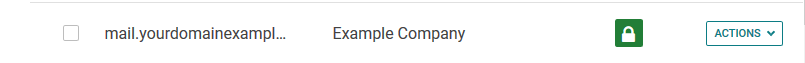
Updated over 1 year ago
