Commit Changes
In order for firewall changes to become part of the live running configuration the commit operation must be applied. The steps below will guide you through the commit operation.
- Login to the firewall.

- Once logged in, navigate to the Commit button located on the topic right side of the page.

- Click on the Commit button. A commit window will popup, similar to the example below.
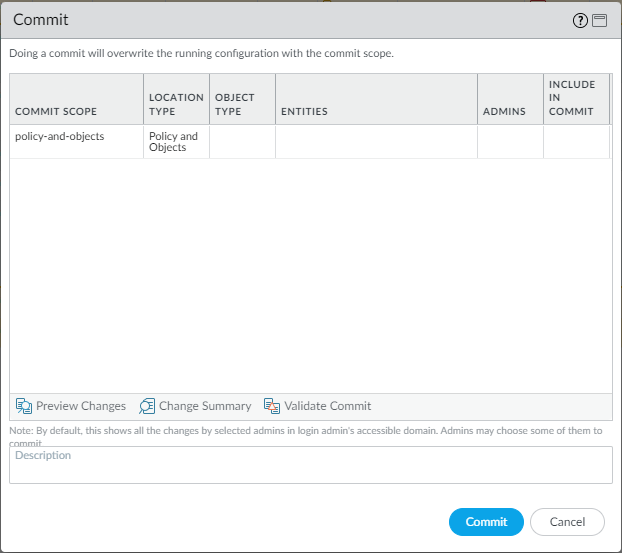
- Within the commit window click Commit.
- A commit status window will popup displaying the progress of the commit operation similar to the example below.
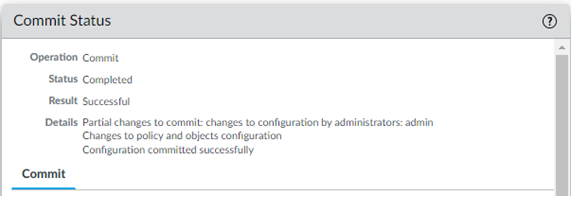
Updated about 1 month ago
