Cloud Files and APIs¶
When you begin writing your own software to interact with Cloud Files, you might want to learn about how Cloud Files works in the Cloud Control Panel and how APIs are documented at Rackspace.
Cloud Files API Investigation¶
Using an API, you can write software to automate function that could otherwise be performed manually by a person logged in to the Cloud Control Panel. You can accelerate your understanding of how the API works by using the Cloud Control Panel to demonstrate the manual process before you begin to automate it; to interact with the Cloud Files service, the Cloud Control Panel sense requests using the same API that you interact with when you write your own software.
Sometimes, especially for new features that are not yet available in the Cloud Control Panel, you can write software to perform functions using the API that could not be performed in any other way. Product announcements for Limited Availablility and Early Access releases point out this limitation when it applies. In that case, experimenting in the Cloud Control panel can show you only part of the process of working with a new feature; other details are described in the API documentation.
Just as you can use the Cloud Control Panel to help you understand a manual process that you intend to automate, you can use the API documentation to help you understand how to use API operations to automate cloud functions.
The API documentation describes what you can accomplish, how to structure an API operation, and what responses to expect.
Cloud Files API demonstration¶
Using the process suggested at Cloud Files API Investigation, this section provides an example of how you can plan and then write your own software to perform one simple task: list all your Cloud Files containers.
Learn about Cloud Files in the Cloud Control Panel¶
When you login to the Cloud Control Panel, your session begins with information about your Cloud Servers.
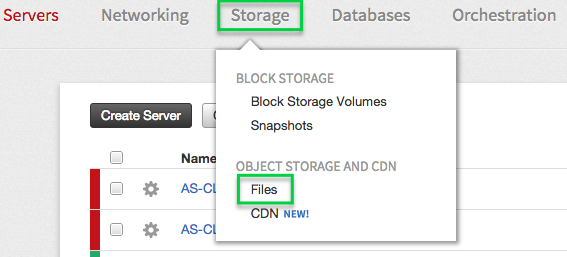
To see your Cloud Files information, click “Storage” and then click “Files”.¶
If your list of containers is not empty, then for each container you can see:
Its name
The region in which it is located
The number of files stored within
Its size
Note
Because the Cloud Control Panel uses APIs, watching the Cloud Control Panel work can help you learn how to work with APIs.
To see how the Cloud Control Panel gets its information:
Launch the Chrome browser.
In Chrome, log in to your Cloud Control Panel account.
For Mac, from the Chrome menu, select View > Developer > Developer Tools. For Windows, from the Chrome menu, select More tools > Developer Tools.
Experiment in the Cloud Control Panel and observe the actions in Chrome’s developer view.
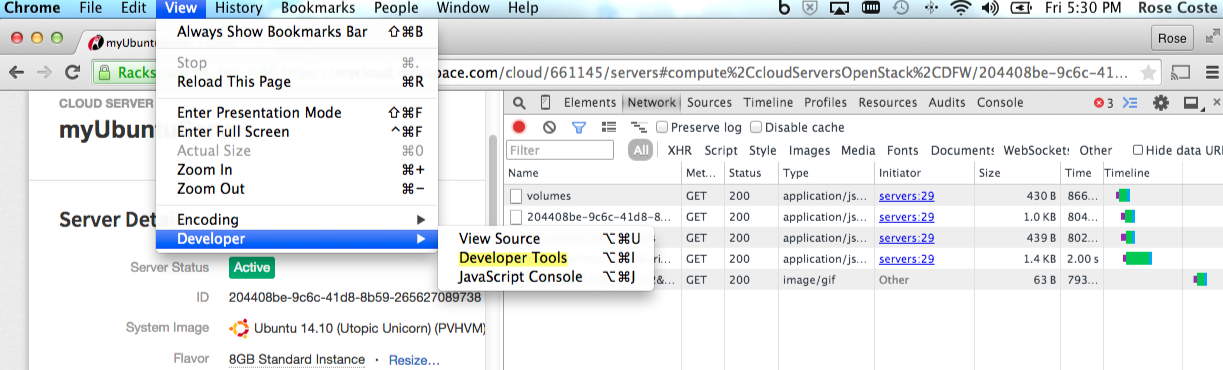
You can use Chrome’s developer tools to observe the Cloud Control Panel’s API interactions.¶
Learn about Cloud Files in API documentation¶
In the API documentation, you can see all available API operations for all cloud services. The operations are grouped according to the service they interact with (for example, Cloud Block Storage or Cloud File) and the scope they act on, such as containers or objects.
You can see all Cloud Files operations in the Cloud Files API Reference. In the group of Containers operations, you can see that:
Sending a
PUTrequest to thevi/{account}/{container}requests the creation of a new containerSending a
GETrequest to the same URI requests details for a specified container and lists the objects, sorted by name, within that container
The request parameters and sample response shown here can help you formulate a basic List containers request to the API and understand the API’s response.
In the sample response, bytes and name correspond
to the information available in the Cloud Control Panel.
In the Getting Started Guide for the Cloud Files API, you can see an example with the cURL command-line interface (CLI) for Creating a storage container.