Log in to the Rackspace Technology Customer Portal
When you become a Rackspace Technology customer, we provide you with access to customer portals for managing your cloud accounts. These portals are different for Public Cloud and Private Cloud customers.
The account registration code
Rackspace Technology uses an account registration code to verify new users. When an account administrator adds you as a user, you receive an email with your account registration code and instructions on how to log in to the Rackspace Technology Customer Portal for the first time. You need this registration code only during your first login or if you forget your user name.
The primary contact on the account is the only person who can change this code. When the primary contact adds a user, the user receives a registration code.
If you are the primary contact on the account and you forget the code or need to reset your login, contact your account manager or Rackspace Technology Support.
The global navigation menu
Although the Rackspace Technology customer portal is different for Public Cloud and Private Cloud customers, both portals include a global navigation menu that allows you to complete common tasks easily.
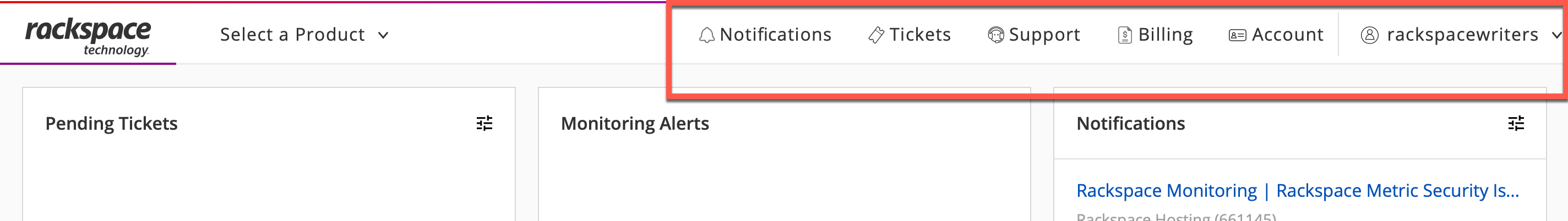
Updated 4 months ago
